Microsoft Edge’s Latest Update Empowers Users with Sidebar Customization
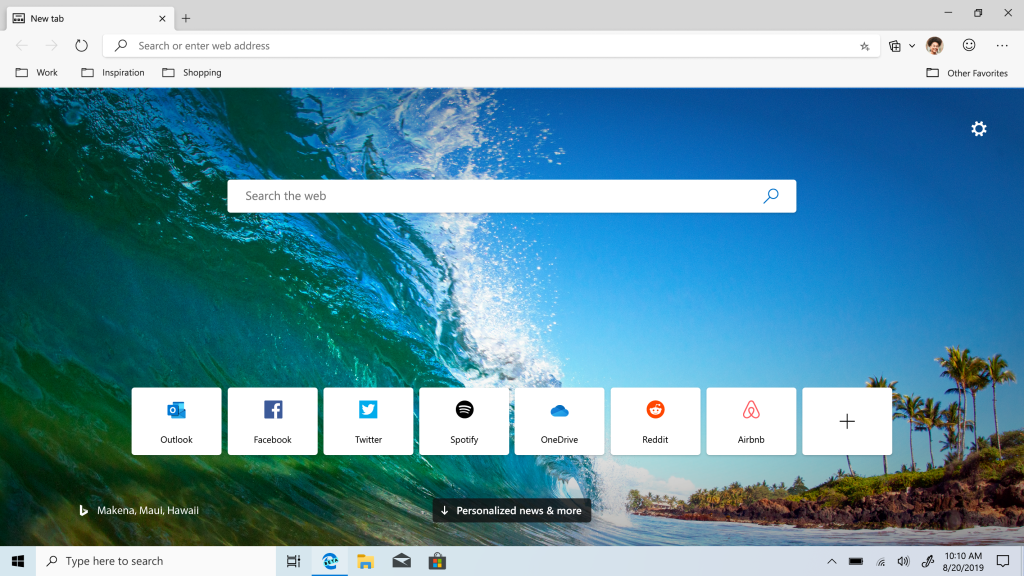
In a significant move addressing user feedback, Microsoft Edge’s latest version now offers the much-requested feature to hide its sidebar and the accompanying sidebar button. This enhancement is part of several updates aimed at improving user experience, following user requests after the relocation of the three-dot menu to accommodate sidebar settings.
To access this new feature, ensure your Microsoft Edge browser is updated to version 122. Users can now easily toggle the visibility of the sidebar by navigating to the cog icon located at the sidebar’s bottom (right-hand side for most, but this may vary based on your UI customization). Here, you’ll find the option to disable the “Show sidebar button” setting, effectively removing the sidebar button that appears by default.
For those preferring a completely unobstructed view, the “Always show sidebar” setting, found under the same cog icon, allows for the complete hiding of the sidebar. This option creates additional screen space, offering a more immersive browsing experience. These settings are also accessible via the main settings menu: click the three-dot icon in the address ribbon, select “Settings,” and then choose “Sidebar” to adjust your preferences.
What’s New in Edge Version 122
The update introduces several key changes, detailed in the official release notes by Microsoft. Noteworthy adjustments include the phasing out of the Edge image enhancement feature and renaming the Web Capture tool to “Screenshot.” This renaming doesn’t affect the functionality, which remains focused on allowing users to capture their current page or a specific section easily. The Screenshot feature is accessible through the three-dot icon in Edge’s top ribbon.
While this update brings a welcomed enhancement allowing users to customize their sidebar visibility, it doesn’t completely eliminate the sidebar feature. By default, both the sidebar and the “Show sidebar button” remain active, requiring manual adjustment for those who prefer a more minimalist browsing interface.
This update is seen as a positive step by Microsoft in response to user feedback, aiming to enhance the browsing experience while still encouraging exploration of its additional offerings, such as MSN, through the sidebar’s default visibility. The move reflects Microsoft’s commitment to refining Edge based on user input, highlighting an ongoing effort to balance innovation with user preferences.
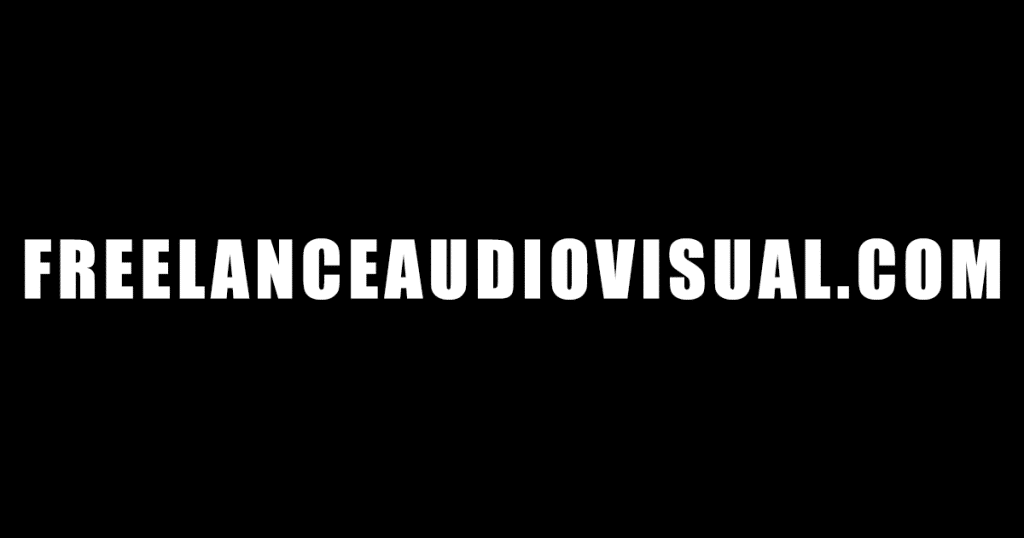



Responses